First of all, if you miniaturize anything, it instantly becomes cuter in my book. Second of all, anything that “pops up” is so much more fun! So when I saw these adorable mini honeycomb garlands at my local Target, I knew I wanted to use them to create pop-up gender reveal cards! If you’re planning to announce your baby’s gender to friends and family, these cards are a fun way to reveal what’s inside your bump.

Materials: mini honeycomb garland in pink or blue (there are 14 mini honeycombs per garland), printable gender reveal cards, heavyweight white card stock, scissors, paper cutter, glue dots (or other adhesive of your choice)

To start, download the printable and print page one (the front of the card) on heavyweight white card stock. Once the front of the card is printed, flip the paper over and print either the “It’s a Boy” or “It’s a Girl” design on the other side (this will be the inside of your folded card).

Once both sides have been printed, use the cut marks to trim the cards down with your paper cutter.

Use the colorblock design on the front of the card as a guide to fold it in half along the line.

When you open the card, the fold should go right across the circle of the belly.

Cut the folded mini honeycombs off the garland ribbon.

Place glue dots on the top and bottom half of the belly circle where they will hold the honeycomb in place. I prefer glue dots to other adhesives because they are quick and easy to just roll into place and make no mess!

Place the folded honeycomb so the straight edge lines up along the fold of the card, and secure it to half of the circle. Then unfold the honeycomb, securing the cardboard backer to the other half of the circle by pressing it onto the glue dot.

Now your honeycomb should fold down with your card, so when you open it, it pops up!


When your cards are folded, they will measure 4″ x 5″. You can use the glue dots to seal the cards shut or slip them into A2 envelopes if you prefer. Now you are ready for the big reveal! Don’t you wish all of life’s fun surprises came as a pop-up?





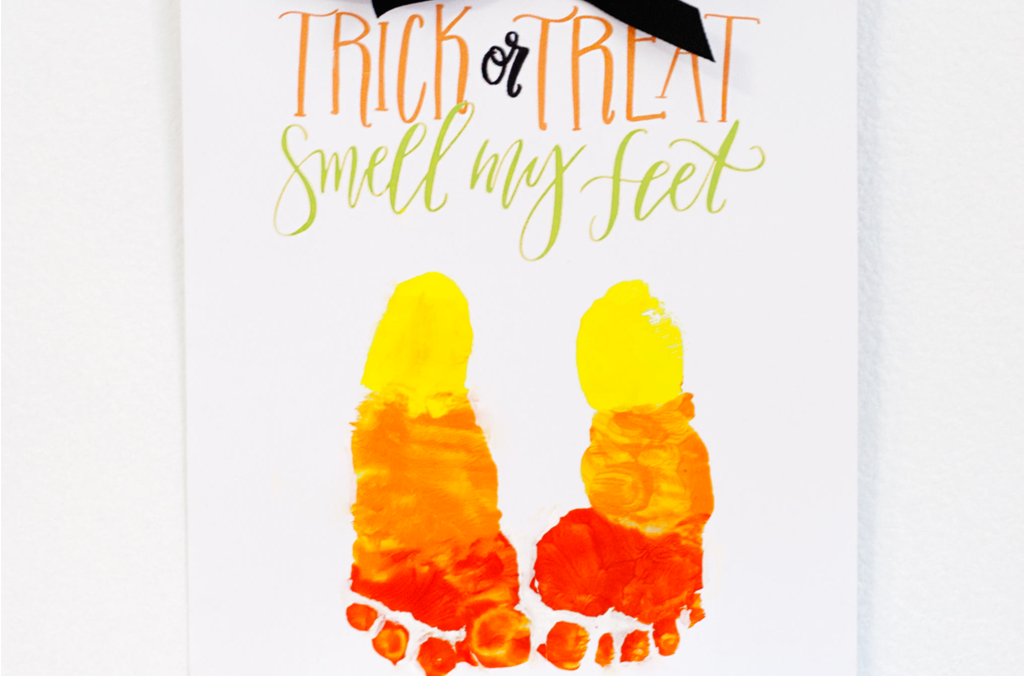
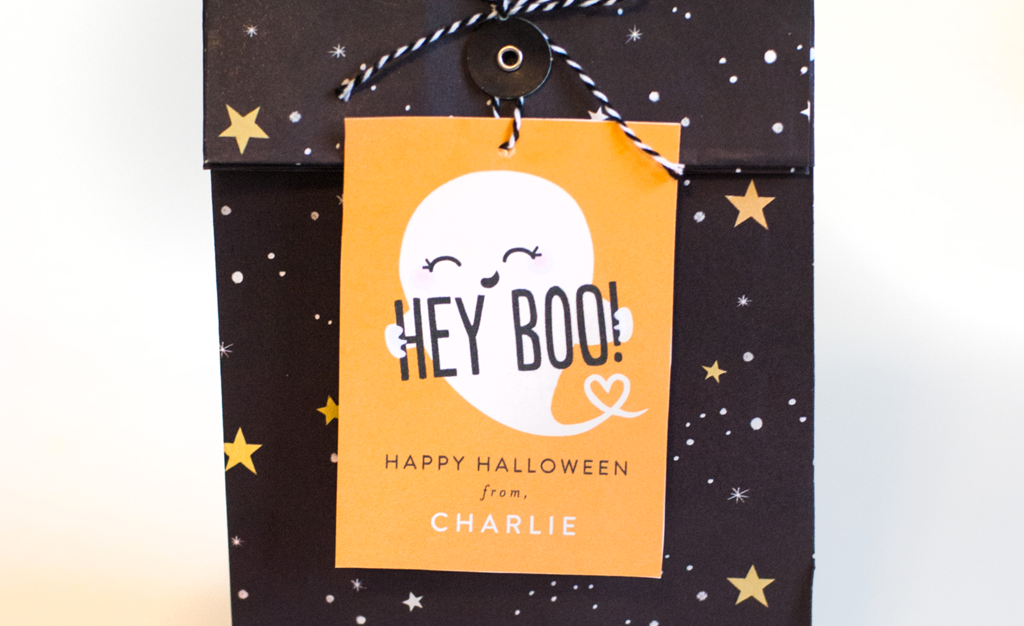
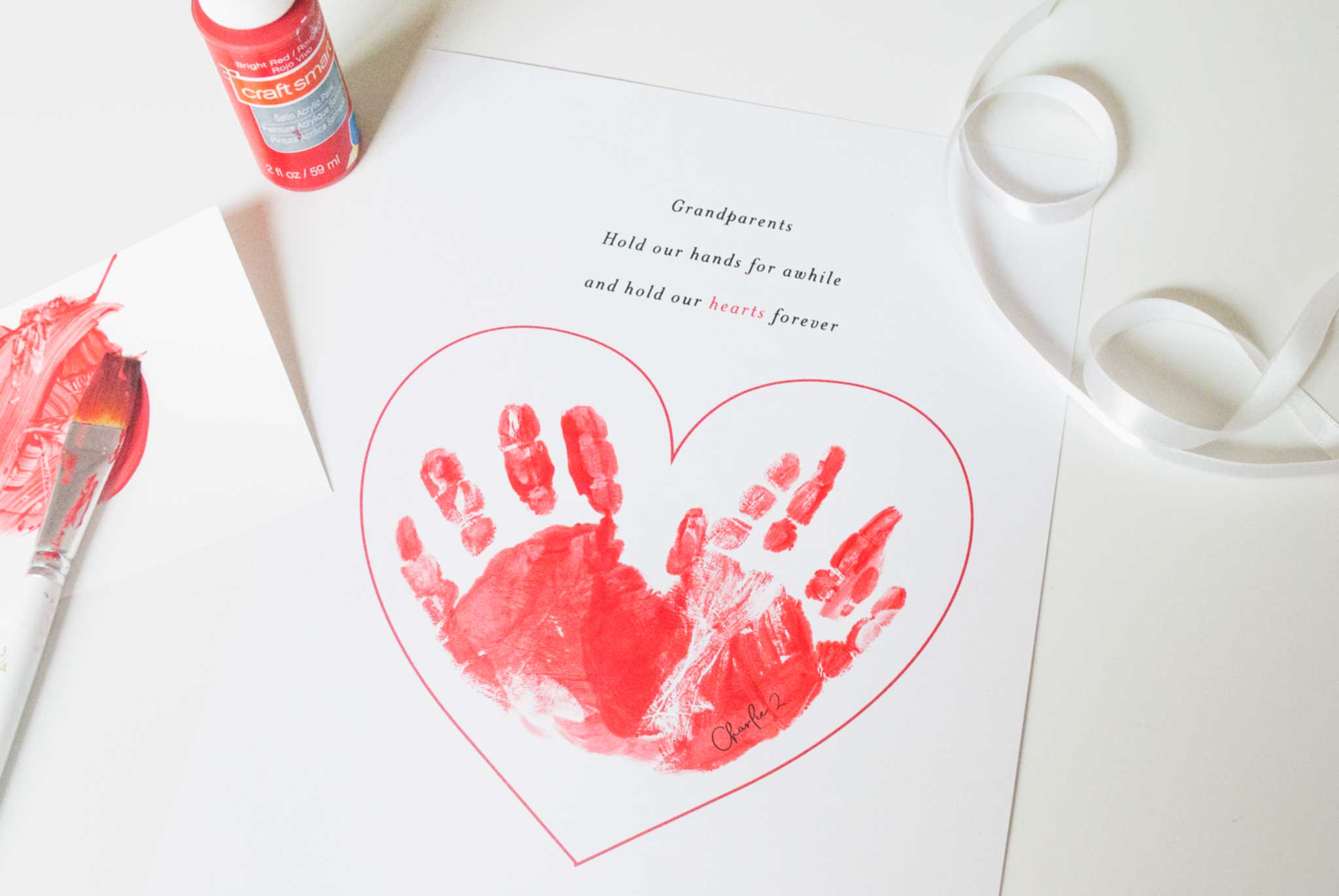

Comments